How To Stop Your iPhone From Destroying Your Sleep
If a phone screen is the last thing you look at before going to bed, you may be ruining your sleep.

abeltezfaye.tumblr.com
Screens emit bright blue light, which can suppress the production of a sleep-inducing hormone called melatonin.
Without melatonin to make you drowsy, you might be staying up too late. In the morning, you’ll feel tired without a full night’s rest.

youtube.com / Via butlercat.tumblr.com
There’s a blue light-reducing app for computers calledF.lux and an Android app called Twilight, but nothing available for iPhones* …until today.
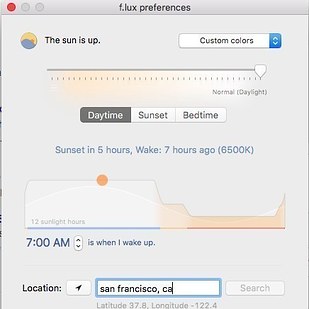
F.lux justgetflux.com
Twlight Google Play
*without jailbreaking them
At a media event on Monday, Apple announced the public release of iOS 9.3, which includes a new feature called “Night Shift” that will reduce your iPhone’s blue light when it gets dark.
 Nicole Nguyen / BuzzFeed
Nicole Nguyen / BuzzFeed
Night Shift is available for iPhone 5S or later, iPad Pro, iPad Air or later, iPad mini 2 or later, and the 6th generation iPod Touch.
To get the feature on your iPhone, update to iOS 9.3 by opening Settings app > General > Software Updateor connecting your iPhone to your computer and opening iTunes.
(iTunes is usually faster than an over the air update).
Then open Settings > Display & Brightness > Night Shift.

Nicole / BuzzFeed
Slide to enable “scheduled” Night Shift, which will automatically turn on a warm display when you go to bed.
You can also tap the From/To arrow to set it to “Sunset and Sunrise.”
The iPhone will automatically enable Night Shift based on sunset/sunrise times in your location.
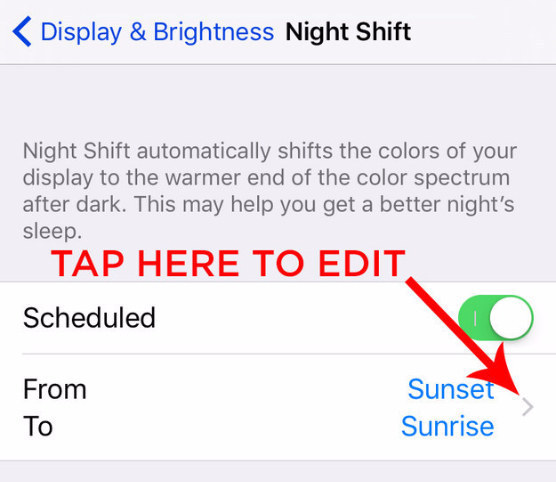
Nicole / BuzzFeed
Now, your iPhone will look like this when it’s dark out.

Nicole / BuzzFeed
If you select the manual setting, use the toggle to adjust the screen’s temperature.
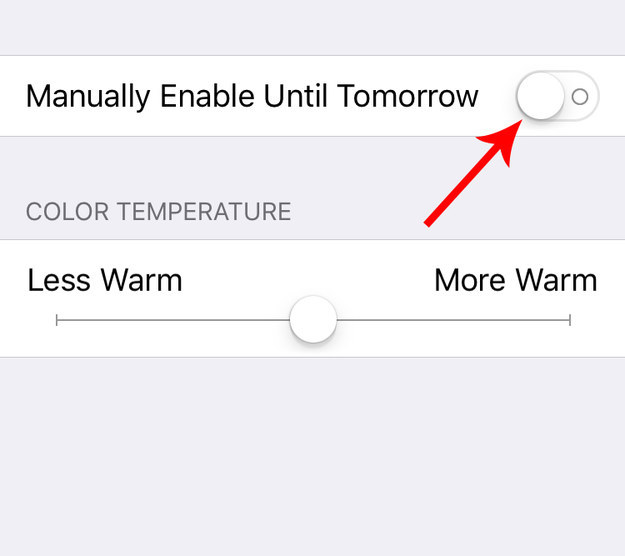
Nicole / BuzzFeed
Like this!

Nicole / BuzzFeed
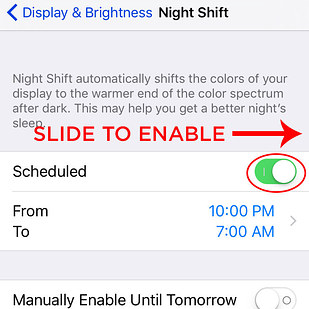
*without jailbreaking them
At a media event on Monday, Apple announced the public release of iOS 9.3, which includes a new feature called “Night Shift” that will reduce your iPhone’s blue light when it gets dark.
 Nicole Nguyen / BuzzFeed
Nicole Nguyen / BuzzFeedNight Shift is available for iPhone 5S or later, iPad Pro, iPad Air or later, iPad mini 2 or later, and the 6th generation iPod Touch.
To get the feature on your iPhone, update to iOS 9.3 by opening Settings app > General > Software Updateor connecting your iPhone to your computer and opening iTunes.
(iTunes is usually faster than an over the air update).
Then open Settings > Display & Brightness > Night Shift.

Nicole / BuzzFeed
Slide to enable “scheduled” Night Shift, which will automatically turn on a warm display when you go to bed.
You can also tap the From/To arrow to set it to “Sunset and Sunrise.”
The iPhone will automatically enable Night Shift based on sunset/sunrise times in your location.
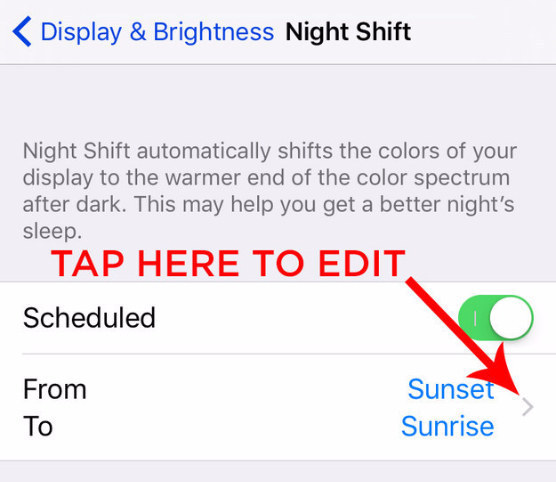
Nicole / BuzzFeed
Now, your iPhone will look like this when it’s dark out.

Nicole / BuzzFeed
If you select the manual setting, use the toggle to adjust the screen’s temperature.
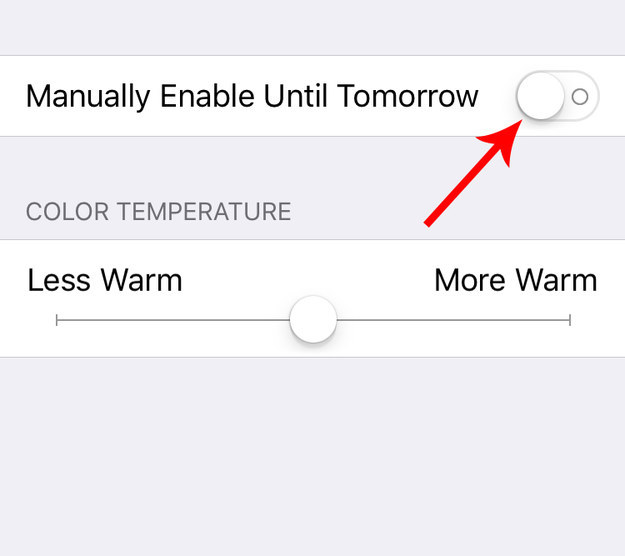
Nicole / BuzzFeed
Like this!

Nicole / BuzzFeed
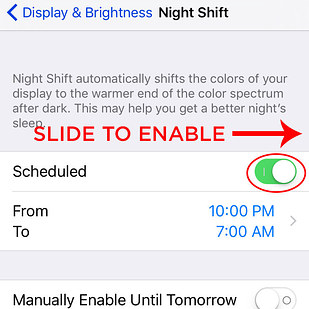

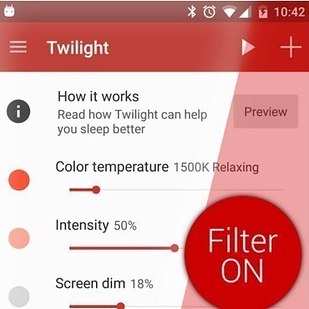

0 Comments